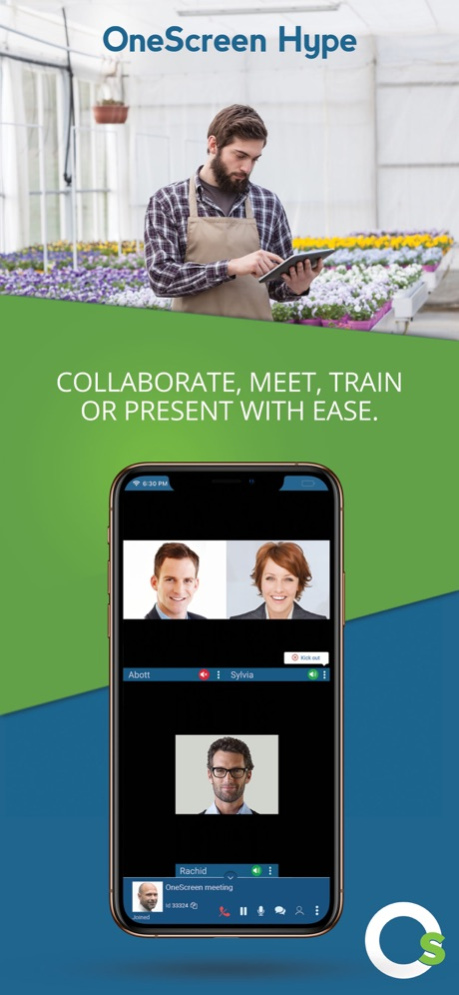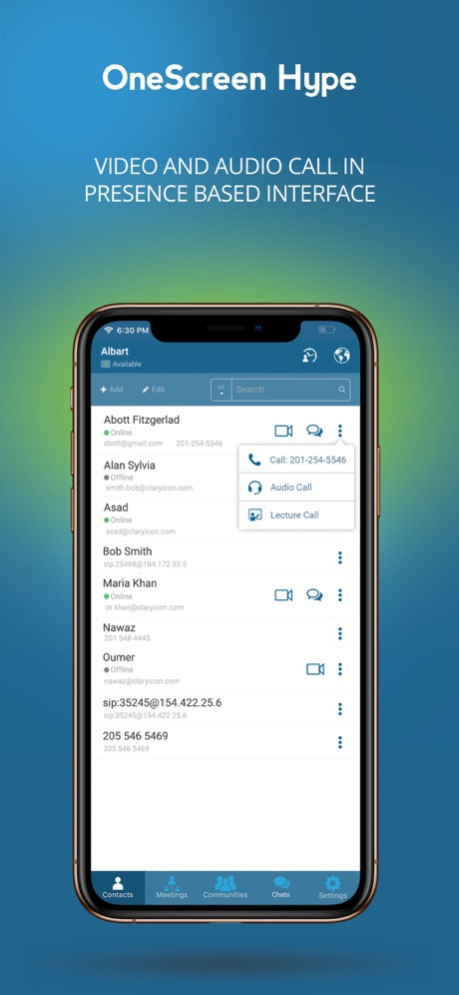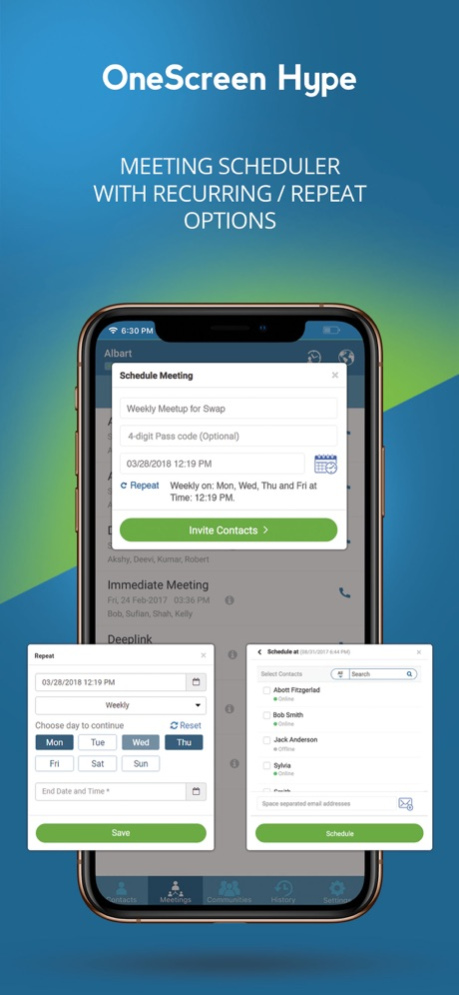OneScreen Hype 4.0.5
Continue to app
Free Version
Publisher Description
OneScreen Hype is built by busy teams, for busy teams.
Simple, secure and instant video conferencing. Easy to meet, train, brainstorm or present. OneScreen Hype is built by busy teams, for busy teams.
Key Features:
· One touch to video or call
· Conduct highly secure meetings
· Unlimited multi-party calls with up to 50 participants
· Join meetings on Skype for Business, H.323, SIP or PSTN
· View shared screens
· Instant messaging
· See real time presence status of contacts
· Easy dial-in and dial-out capability
· Meeting scheduler
· Personal dedicated link for your video calls
· Multiple choice polling questions within your meeting with live and downloadable results
· Options to control your video call bandwidth
· Free, on-demand Screen Skills Guru customer support
Compatible with iOS 11 or later.
Upon install you can immediately host meetings with any device including mobile, desktop, laptop, tablet and conference room screen. Your guests don’t need a OneScreen Hype account, they can join using any browser, Skype for Business, H.323, SIP, dial-in or the OneScreen Hype app.
Have a question?
Contact us at support@onescreensolutions.com
Jul 7, 2022
Version 4.0.5
Release v 4.0.5
* Option to delete hype account permanently from account settings.
* Several performance, usability improvements and few bug fixes.
About OneScreen Hype
OneScreen Hype is a free app for iOS published in the Office Suites & Tools list of apps, part of Business.
The company that develops OneScreen Hype is Clary Icon. The latest version released by its developer is 4.0.5.
To install OneScreen Hype on your iOS device, just click the green Continue To App button above to start the installation process. The app is listed on our website since 2022-07-07 and was downloaded 0 times. We have already checked if the download link is safe, however for your own protection we recommend that you scan the downloaded app with your antivirus. Your antivirus may detect the OneScreen Hype as malware if the download link is broken.
How to install OneScreen Hype on your iOS device:
- Click on the Continue To App button on our website. This will redirect you to the App Store.
- Once the OneScreen Hype is shown in the iTunes listing of your iOS device, you can start its download and installation. Tap on the GET button to the right of the app to start downloading it.
- If you are not logged-in the iOS appstore app, you'll be prompted for your your Apple ID and/or password.
- After OneScreen Hype is downloaded, you'll see an INSTALL button to the right. Tap on it to start the actual installation of the iOS app.
- Once installation is finished you can tap on the OPEN button to start it. Its icon will also be added to your device home screen.